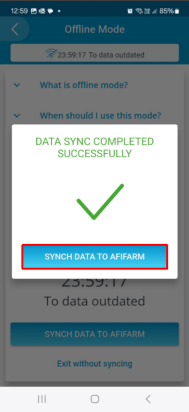Work Offline
Various farm conditions mean that active internet connection is not always available in all areas of the farm. The Afi2Go Prime offline mode means that you can continue to work and process animals, no matter how strong or weak the internet connection is.
Offline mode allows you to process animals while offline, and later sync your app to AfiFarm so that your data is always up to date, and relevant.
To switch to Offline Mode
-
Open the menu, then select Offline Mode.
-
Follow the prompts to download your data and start offline mode.
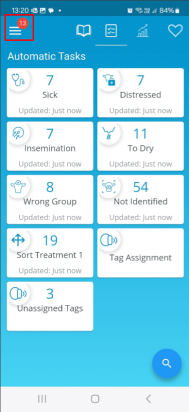
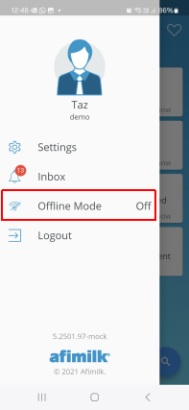
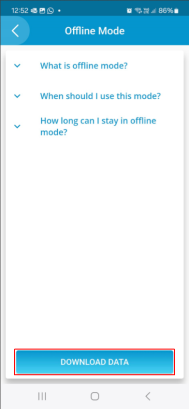

Note: Once you have finished working in Offline mode, you must sync your data to AfiFarm in order to return to online mode.
To return to online mode
Tap Synch data to AfiFarm then follow the prompts to sync the data and return to online mode.